SDK Integration
Supertab makes tiny payments possible by aggregating purchases of any size, including micropayments and fractional payments. Purchases are placed on a user-associated ledger we call the Tab. When a user’s Tab reaches a predetermined amount or specific period of time has expired the Tab is processed and cleared, with individual payments being apportioned to the appropriate vendors. This aggregation process allows for micropayments to be batch processed in an economic manner.
Additionally each individual payment is part of our Active Payments architecture. This is a small, customer defined container of code accompanying each payment, allowing programmatic features to be associated with the payment / entitlement. Some examples currently in production include access management, subscription billing, and single item content ownership.
Transaction Flow Overview
To understand the best way to incorporate Supertab into your product or service we’ve provided the following overview of the customer journey and the associated behind the scenes activity and accompanying code snippets that invoke various portions of the transaction flow.
Transaction Flow
This is the Supertab Transaction Flow. Steps 3 & 4 happen automatically after Step 2, but are shown for illustration purposes.
1. Customer initiates a checkout
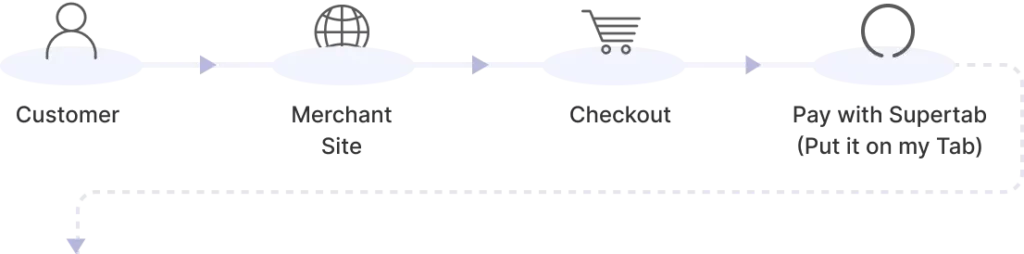
2. Create, configure and start the Supertab widget object
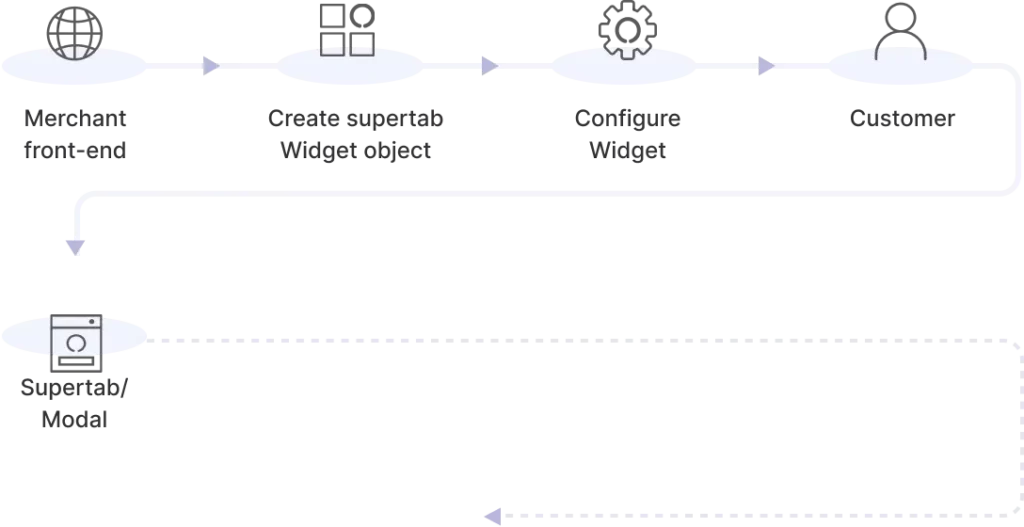
3. Collect customer information
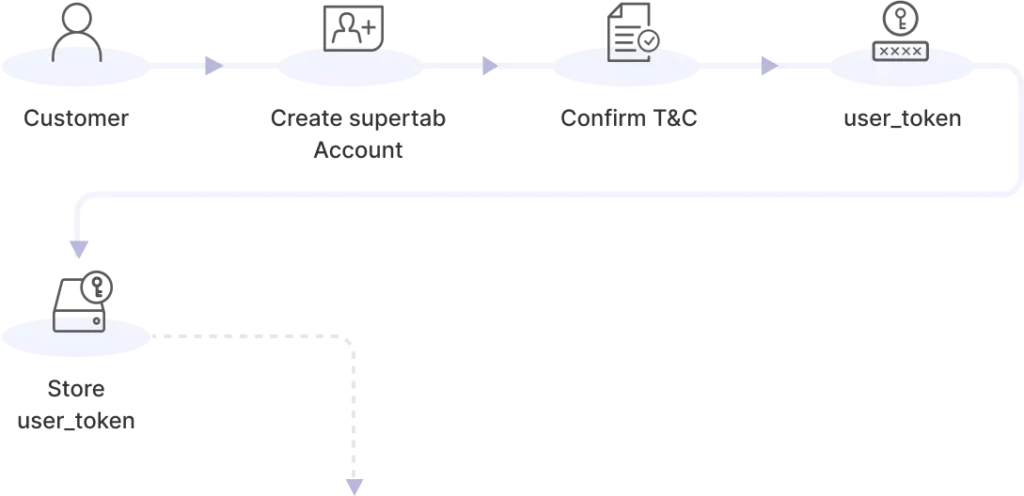
4. Authorize the purchase and complete the order
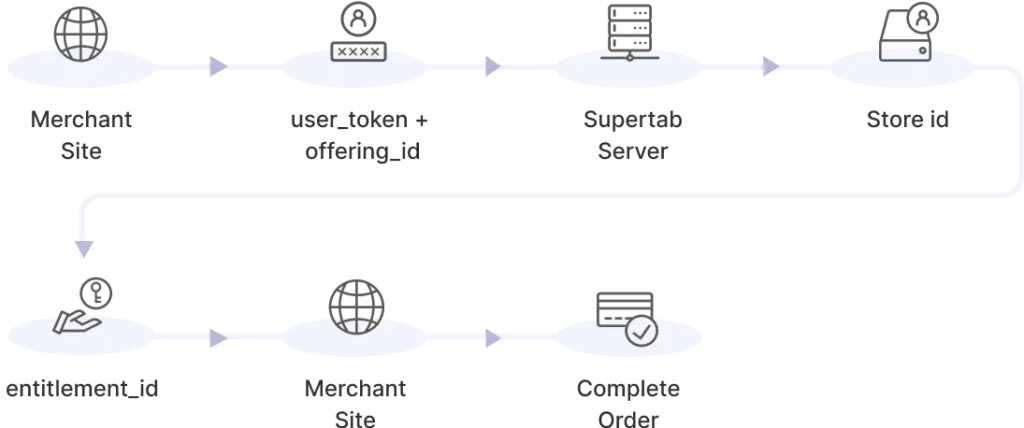
1. Customer initiates a checkout
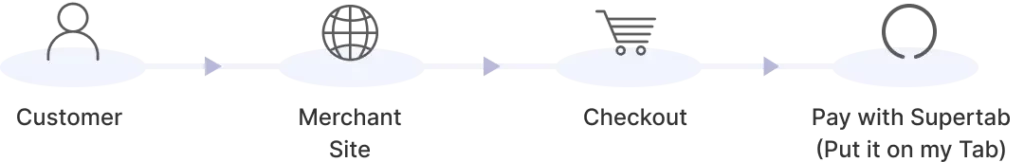
The Supertab checkout process begins when the customer selects Supertab as their payment method.
2. Create, configure and start the Supertab widget object
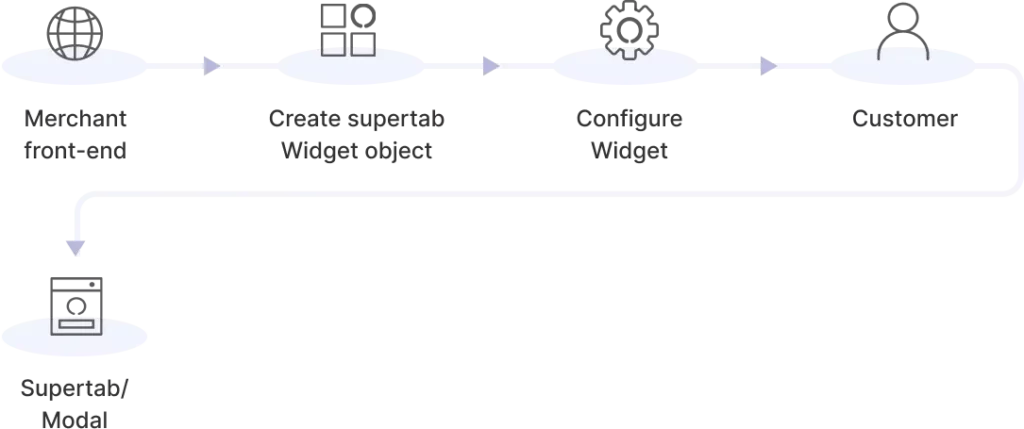
Once the widget object has been configured trigger the widget.showPaywall() function to initiate the Supertab application flow when the user selects Supertab from step 1 above.
The widget object is the data payload that gets sent to the Supertab API to initialize a user token and purchase.
| Parameter | Description |
|---|---|
client_id required | API Key, Success & Failure Callback |
site_name optional | Name of your website |
3. Collect customer information
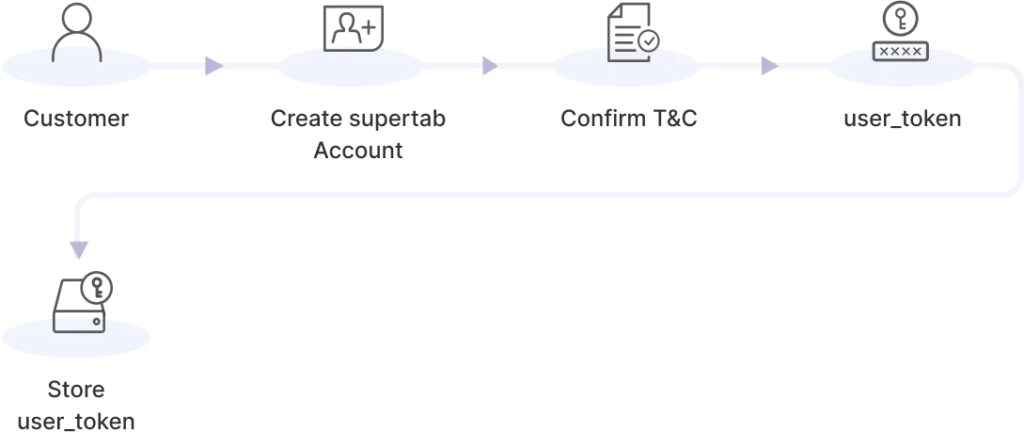
After the customer goes through the Supertab signup flow, we redirect the customer back to the calling page with the user_token so you can parse the response and store it.
4. Authorize the purchase and complete the order
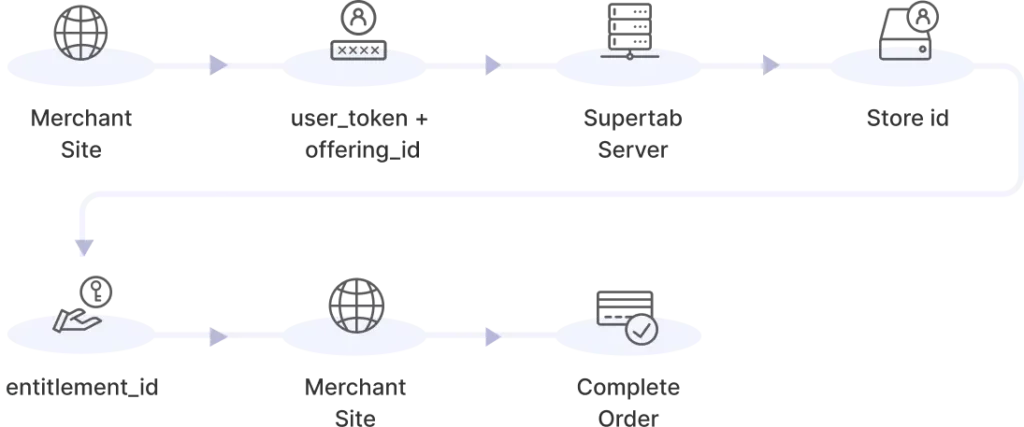
Send a purchase request
| Parameter | Description |
|---|---|
client_id required | API Key, Success & Failure Callback |
user_token required | User token given in step 3 (Handled automatically by the widget) |
offering_id required | ID of item and price being purchased. If not provided, least expensive offering is used |
Complete the order
- Store the
entitlementfrom thewidgetcallback object. - Redirect the customer to the order confirmation page or display a confirmation message. The widget will show its own confirmation unless suppressed.
- This completes the order so you can fulfill it.